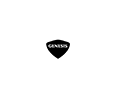Feb 26, 2021

How To Set Up and Use Android Auto in Your Genesis
Are you a proud owner of the brand-new 2021 Genesis GV80? Are you still learning the ins and out of your automotive masterpiece? Are you still trying to get Android Auto to work with your smartphone? We are here to help at Earnhardt Genesis of North Scottsdale. Learn how to set up and use Android Auto in your Genesis with this step-by-step guide. Find a Genesis model that will fit your needs today when you visit the Earnhardt Genesis of North Scottsdale inventory!
READ MORE: How To Set Up and Use Apple CarPlay in Your Genesis
How-To Guide to Android Auto in Your Genesis
- Plug Your Android Smartphone into the USB Port
- Launch Android Auto on the Genesis Touchscreen Display
- Allow Android Auto to Access Your Contacts, Make Calls, Access Your Location, Send Text Messages, Receive Text Messages and Record Audio
- Access Android Auto Features Via Voice Commands or the Touchscreen Display